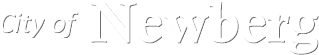City of Newberg FTP Instructions - Mac
Follow these steps to connect to the FTP site on a Mac using the Cyberduck free FTP client.
- Download Cyberduck from http://cyberduck.ch/ - Link at the top right of page.
- Extract Cyberduck zip archive, copy to Applications directory (optionally drag to Dock for quicker access)
- Run Cyberduck from Applications folder.
- Once the main Cyberduck application window opens, click on the '+' in the bottom left corner to add a bookmark for the City of Newberg FTP site.
- In the Nickname: field, enter an easily recognized nick name for the site (City of Newberg FTP or similar)
- In the Server: field, enter ftp.newbergoregon.gov
- In the Username: field, enter the username you created on the registration website.
- Close the bookmark window to save the bookmark.
- Double-Click on the newly created bookmark to connect to the City of Newberg FTP site.
- A dialog box will open requesting username and password, the username should already be filled in form the bookmark, enter the password you chose during the account creation, make sure the "Add to Keychain" box is checked to save your password, and click Login.
- To upload files, just open the folder you want to upload them to, and drag the file into the folder.